#Android Lollipop Update
Explore tagged Tumblr posts
Text
WhatsApp to Stop Working on These Android Phones from January 1

As one of the most widely used messaging apps worldwide, WhatsApp consistently updates its software to introduce new features and enhance security. However, this means that older devices with outdated operating systems may no longer be able to support the latest version of the app. Starting January 1, WhatsApp will officially stop working on a range of Android smartphones, affecting users who rely on older devices.
If you're one of those users, you may be wondering if your phone will be on the list. To help you prepare, we've compiled a list of Android smartphones that will lose access to WhatsApp after the new year. If your device is on the list, it’s time to consider upgrading to a newer model to continue using WhatsApp without interruption.
Which Android Smartphones Will Lose WhatsApp Support?
WhatsApp’s decision to drop support for certain devices is based on the operating systems that power them. The app requires newer Android versions to ensure it can run smoothly and securely. Specifically, Android phones running versions older than Android 5.0 Lollipop will no longer be able to use WhatsApp starting January 1.
Here are some of the most common devices that are likely to be affected:
Samsung Galaxy Devices
Samsung Galaxy S3 and earlier
Samsung Galaxy Note 2 and earlier
Samsung Galaxy Ace series
LG Smartphones
LG Optimus L3, L5, L7 series
LG Optimus G and earlier
Huawei Devices
Huawei Ascend series
Older Huawei Y series models
Sony Xperia Phones
Xperia T, TX, V series
Xperia S and earlier models
Motorola Phones
Motorola Moto E (1st Gen)
Motorola Moto G (1st Gen)
HTC Phones
HTC One series (older models)
HTC Desire series (older models)
Other Budget Brands
Numerous older budget brands and models, often running Android 4.4 KitKat or earlier
Why Is WhatsApp Dropping Support for These Phones?
WhatsApp’s decision to stop supporting older smartphones primarily comes down to the limitations of older operating systems. As Android versions evolve, they introduce new features, performance improvements, and enhanced security measures. Older versions of Android simply can't support these updates, which could leave users vulnerable to security risks. By dropping support for outdated phones, WhatsApp aims to ensure a more secure and efficient experience for its users.
What Are Your Options If Your Phone Is Affected?
If your Android device is listed among those that will no longer support WhatsApp, it’s important to consider your options:
Upgrade to a Newer Device: The best solution is to purchase a newer smartphone running at least Android 5.0 Lollipop. Many affordable models from brands like Xiaomi, Realme, and Motorola offer excellent value.
Use WhatsApp Web or Desktop: If you're not ready to upgrade your phone, you can still use WhatsApp on your computer through WhatsApp Web or the desktop app. However, this will require a compatible phone for initial setup and verification.
Alternative Messaging Apps: If upgrading your device is not an option, you may want to explore other messaging apps that support older Android versions, although this may mean losing access to your WhatsApp contacts.
Final Thoughts
If your smartphone is on the list of devices no longer supported by WhatsApp in 2024, it’s time to start thinking about the next steps. While it may seem inconvenient, this move ensures that WhatsApp users have a more secure, streamlined experience. So, check your phone’s Android version and see if it’s time for an upgrade before January 1. Stay connected and secure by ensuring your device is ready for the future of WhatsApp.
#WhatsApp#Android Phones#WhatsApp Support#WhatsApp Update#Android 5.0 Lollipop#Android Compatibility#Smartphone Updates#WhatsApp Discontinuation#WhatsApp Alternatives
0 notes
Text
remember when android versions were named after candy? like you had android lollipop, android oreo, android kitkat... even as old as android cupcake
can we please bring that back? even just for software?
i'd love to give each update for my games a theme (per game), like one game's updates are named after bands i like, one's named after my own characters, one's named after candy, one's named after d&d classes etc
idk i miss that era of tech :( getting rid of the candy names for android was one of the worst things google did aside from tax evasion and forcing ai onto its users, among others. but it's still pretty up there!
#like even android studio takes on different animals#i remember using android studio hedgehog for a module last year in my plc#medoh squawks#android#tech stuff
1 note
·
View note
Text
How can I fix Disney Plus not working on my Android device?
Disney Plus is one of the most popular streaming services, offering a vast library of movies and TV shows from Disney, Marvel, Star Wars, Pixar, and National Geographic. However, users sometimes face issues with Disney Plus not working on their Android devices. If you're struggling with buffering, app crashes, login problems, or playback errors, don't worry! This guide will help you fix Disney Plus on your Android device and get back to enjoying your favorite content at disneyplus.com begin.
Common Issues with Disney Plus on Android Devices
Before diving into the solutions, let’s identify some of the most common problems users face:
Disney Plus app not opening
Black screen issue
Error messages (e.g., error code 83, error code 39, etc.)
App crashing frequently
Video buffering or freezing
Login issues or account authentication failures
No audio or video lag
Now that you know the common issues, let's move on to troubleshooting steps to fix Disney Plus on your Android device.
1. Check Your Internet Connection
Disney Plus requires a stable internet connection for smooth streaming. Follow these steps to ensure your connection is working properly:
Run a Speed Test: Disney Plus recommends at least 5 Mbps for HD streaming and 25 Mbps for 4K.
Switch Networks: If you're using mobile data, try switching to Wi-Fi and vice versa.
Restart Router or Modem: Unplug your router, wait for 30 seconds, and plug it back in.
Disable VPN: If you're using a VPN, it may interfere with Disney Plus, causing issues.
2. Restart Your Android Device
A simple restart can resolve minor glitches and free up system resources. To restart your device:
Press and hold the power button.
Tap Restart or Reboot.
Open Disney Plus again and check if the issue is resolved.
3. Update the Disney Plus App
Outdated apps may contain bugs or compatibility issues. To update Disney Plus:
Open the Google Play Store.
Search for Disney Plus.
Tap Update if available.
Restart the app and try again.
4. Clear Cache and App Data
Corrupted cache files can cause the Disney Plus app to misbehave. Clearing them can fix the problem.
Go to Settings > Apps > Disney Plus.
Tap Storage & Cache.
Click Clear Cache and Clear Data.
Relaunch the app and log in again.
5. Check Disney Plus Server Status
Sometimes, the issue is not with your device but with Disney Plus itself. Check if Disney Plus servers are down:
Visit Down detector and search for Disney Plus.
Check Disney Plus official social media accountsfor outage reports.
If servers are down, wait until Disney fixes the issue.
6. Reinstall the Disney Plus App
If clearing the cache didn’t work, try reinstalling the app:
Go to Settings > Apps > Disney Plus.
Tap Uninstall.
Open the Google Play Store and reinstall Disney Plus.
Log in and check if the issue is resolved.
7. Check Device Compatibility
Ensure your Android device meets the minimum requirements to run Disney Plus:
Android 5.0 (Lollipop) or later is required.
Check if your device is listed as compatible on Disney Plus’s website.
If your device is outdated, consider updating the OS or using a different device.
8. Verify Disney Plus Subscription
Sometimes, an expired subscription may prevent access to content:
Open Disney Plus app and go to Account settings.
Check if your subscription is active.
If expired, renew your subscription.
9. Disable Battery Saver or Data Saver Mode
Battery saver or data saver mode can restrict background data usage, affecting Disney Plus performance.
Go to Settings > Battery.
Disable Battery Saver mode.
If using mobile data, disable Data Saver mode under Settings > Network & Internet.
Relaunch Disney Plus.
10. Enable Permissions for Disney Plus
Lack of necessary app permissions can cause Disney Plus to malfunction.
Go to Settings > Apps > Disney Plus.
Tap Permissions.
Allow Storage, Network, and Location permissions.
Restart the app and check if it works.
11. Check for Android System Updates
A software update may resolve compatibility issues with Disney Plus.
Open Settings > Software Update.
Tap Check for Updates.
Install any available updates and restart your device.
12. Log Out and Log In Again
If login issues persist, try logging out and back in:
Open the Disney Plus app.
Go to Profile > Log Out.
Close the app, reopen it, and log back in.
13. Try Disney Plus on Another Device
To rule out device-related issues, try logging into Disney Plus on another Android device or a different platform like a PC or smart TV.
If it works on another device, the issue is with your Android device.
If it doesn’t work, your account may have issues.
14. Use disneyplus.com begin to Activate
If you’re facing activation issues, use disneyplus.com begin to verify your device and log in securely.
Open a web browser and visit disneyplus.com begin.
Enter the activation code displayed on your screen.
Follow on-screen instructions to complete the activation.
15. Contact Disney Plus Support
If none of the above solutions work, contact Disney Plus Customer Support:
Visit help.disneyplus.com.
Use the live chat or call their support number.
Provide details about your device and the issue you’re facing.
Conclusion
Disney Plus not working on Android devices can be frustrating, but by following the troubleshooting steps above, you should be able to fix the issue. Whether it’s a network issue, app glitch, or account problem, these solutions cover all possible fixes. If you continue to experience problems, using disneyplus.com begin for activation or reaching out to customer support can help. Happy streaming!
0 notes
Text
0 notes
Text
How Android version update teaches a life lesson
My Moto G 2 was originally KitKat (Android 4.4) which was updated to Lollipop (Android 5.0) last year in January, 2015 and which was further updated to Marshmallow (Android 6.0) two months back in February, 2016. This second update did not excite me as much as the 1st one.
Few days back I just went online to check which are some good smart phones available to buy. In the price range I was looking for, (₹5,000–₹15,000) almost all the smart phones were still shipping with Lollipop (Android 5.0) and only some with an expected (which means not guaranteed) upgrade to Marshmallow (Android 6.0).
Then I realized how much I value the fact that my 18 months old Moto G 2 is still ahead of the new smart phones in a similar price range and how I had taken this fact for granted.
This happens with many other things or people in our life. We take them for granted until we see what others are dealing with or until they are gone from our lives.
So take some time and be grateful for what you have in your life right now. Then continue working towards whatever goal you were working on.
0 notes
Link
1 note
·
View note
Text
Val's Guide to not being able to play Twisted Wonderland for a week because of:
a) incompatible device software
b) crappy PC
c) connection problems
Guide to coping:
R e d o the Crowley waistcoat and hat while trying not to cry due to device incompetence and ignoring the needles stabbing my fingers because at least I have some control and power over what I'm doing
#i'm genuinely not doing well#does anybody have any other suggestions for an emulator#ive tried several but theyre either too big or twst does not support it#it keeps saying 'app does not support rooted device'#my phone can no longer update and its stuck at android lollipop#jesus christ i spent one entire week weeping in frustration because i cannot fucking download#my family says its a stupid reason and it borderline is but i just want to play the game#i am getting desperate because its so difficult to get the game during a fucking lockdown#i had to vent out somehow because this has been a migraine for days#none of it is working#i know there are youtube videos but i just really want to play the game#val's vent
43 notes
·
View notes
Text
Happy Halloween! [insert pumpkin emoji here]
Season’s greetings, wimps!
Cee says I have to make this announcement on her behalf. I’m just going to copy and paste her whole email.
yoongi! please pass this message along to everyone :D and please stop pretending to send me care packages only for them to be baskets of maggots and pitchers of vomit. and don’t forget to post the baby drabbles featuring the ceo!fam and roomie!tae and lveb!joon and etc etc-
halloween may be spent in quarantine this year, but that doesn’t mean we’re not allowed to dress up and have fun, right? to celebrate the finale of the house of horrors event coming tonight (which i hope has been enjoyable so far.,., idk yoongi doesn’t ever update me with anything), i thought it’d be fun for everyone to embrace their inner y/ns… so here are some costume ideas! you obviously don’t have to dress up if you don’t want to and most of you will probably end up just ~imagining~ your costumes but i figured this could be a little something-something to make halloween still feel like halloween this year :-))
uni!y/n:
high ponytail with a scrunchie of your choice
sensible skirt and cardigan (preferably argyle because of course she likes argyle) situation
platform oxford shoes
pencil tucked behind ear and maybe also one in the ponytail
find the heaviest textbook you own and then stack it on top of another heavy textbook and then carry those in each arm
grandpa glasses
:D
secretary!y/n:
low ponytail with two strands of hair pulled out in the front
crispy white blouse OR like a fancy chiffon blouse kinda thing (depends on your mood)
black pencil skirt duh
black heels! or nude heels if that goes better with the blouse
phone in one hand and a coffee cup in the other
splash coffee on your blouse for extra effect
:D
lveb!y/n:
low space buns with scrunchies of your choice
namjoon’s brown sweatshirt OR creamy chunky sweater of some kind
mom jeans?? or loose-ish boyfriend jeans
raGGedy nike air force 1s
smudge some flour on the apples of your cheeks
mixing bowl and whisk
:D
hotmess!y/n (android!yoongi’s y/n):
half up half down hair and also fluff it up to make it look like you just woke up from a nice afternoon nap
oversized t-shirt that looks like it hasn’t been washed in ten years and two months
knee high socks
tub of ice cream with the spoon shoved into it
cheeto dust on the corner of your mouth and also all over your fingers
:D
roomie!y/n:
hair down and straightened because we all know you look like you know what you’re doing when your hair is straightened
plain top (colour of your choice)
mom jeans!
headphones around neck
backpack but hanging off onE shoulder because that’s trendy
holding her cute lunch box that namjoon packed for her
half a pb&j sandwich hanging out of her mouth because she’s in a ruSH and has to get to class but is also super hungry
probably also nike air force 1s because all of the y/ns are super #basic
:D
bookworm!y/n (lifeguard!kook’s y/n):
dollop of sunscreen on nose and aLSo your cheeks
two loose, low braids!
the biggest sunglasses u own
also maybe a baseball cap of some kind
sundress?? something light and airy and appropriate for the beach
flip flops
cheesy romance novel in one hand and a dainty cucumber sandwich in the other
:D
buildabear!y/n (hotmess!y/n 2.0):
mascara streaks down your cheeks because yes you just cried in a build a bear in front of like ten families and you don’t care if you look crazy because you just got DUMPED
messy bun,.,. but not the cute kind.,,. the homeless kind
sweatpants (stained)
oversized sweatshirt (also stained)
teddy bear bear clutched in one arm
maybe a box of tissues in the other arm because u never know when the tears are going to start again
:D
spoiled!y/n (mechanic!yoongi’s y/n):
hair down with a pair of sunglasses sitting on the top of your head (you can’t afford this)
plain white crop top (you can’t afford this)
leather jacket (you can’t afford this)
skinny jeans (you can’t afford this)
thigh high boots (you can’t afford this)
medium sized designer purse (hey, by the way, you can’t afford this)
lollipop in one hand and car keys in the other
:D
happy (safe and socially distanced) halloween!!
[oOooOo insert spooky ghost noises here]
100 notes
·
View notes
Text
Step Into the Game: How to Download MPL and Start Winning Today
Step Into the Game: How to Download MPL and Start Winning Today
In the ever-evolving world of mobile gaming, MPL (Mobile Premier League) stands out as a platform that combines fun, competition, and the opportunity to earn real cash prizes. With a variety of games and exciting tournaments, MPL has become a favorite among gamers looking to make their gameplay more rewarding. If you're eager to join the action, this guide will walk you through the MPL download process, ensuring you can easily access your favorite games and start winning today!
Why Choose MPL?
MPL is not just another gaming app; it's a comprehensive platform where gamers can enjoy a multitude of games while competing for cash prizes. Whether you are into strategy games, casual games, or sports, MPL has something to offer for everyone. Some benefits of using MPL include:
1. Variety of Games: MPL hosts a wide range of games, from Ludo and Rummy to Fantasy Sports and more. This ensures players can find games that suit their preferences.
2. Real Cash Rewards: What sets MPL apart is the opportunity to win real money. Participate in tournaments and contests to boost your earnings.
3. User-Friendly Interface: The app is designed to provide an intuitive gaming experience, making it easy for both newcomers and seasoned players to navigate.
4. Skill Development: With a focus on competitive gameplay, MPL helps players hone their skills and strategies over time.
5. Community Engagement: Join a thriving community of players where you can share tips, strategies, and even challenge each other in competitions.
How to Download MPL
Step 1: Check Device Compatibility
Before you begin the MPL app download, ensure that your device meets the necessary requirements:
- For Android: Version 5.0 (Lollipop) or higher.
- For iOS: Version 10.0 or higher.
Once you confirm that your device is compatible, you can proceed with the download.
Step 2: MPL App Download for Android Users
1. Visit the Official Website: Go to the MPL official website or a trusted source to find the download link for the MPL app.
2. Enable Unknown Sources: To allow the installation of apps from outside the Play Store, go to Settings > Security > Unknown Sources and enable this option.
3. Download the APK File: Click on the provided link to download the MPL APK file. You can find the downloaded file in your device’s Downloads folder.
4. Install the App: Locate the APK file and tap it to start the installation process. Follow the on-screen prompts to complete the installation.
5. Create an Account: Open the app and sign up using your mobile number or social media accounts. Complete your profile to start exploring the games.
Step 3: MPL App Download for iOS Users
1. Open the App Store: Launch the App Store on your iOS device.
2. Search for MPL: Type MPL into the search bar.
3. Download the App: Click the Get button to download and install the app.
4. Sign Up: Once installed, open the app and create an account to access the exciting world of MPL games.
Explore MPL Game Downloads
After completing the MPL game download, you will discover a wide variety of games:
1. Skill Games: Engage in competitive games like Rummy and Poker, where strategic thinking is crucial.
2. Casual Games: Enjoy lighthearted games like Ludo Empire and Fruit Chop for some relaxed fun.
3. Fantasy Sports: Create your fantasy sports teams and compete for cash rewards.
4. Esports: Join multiplayer tournaments and test your skills against other players for bigger prizes.
Tips for Maximizing Your MPL Experience
- Stay Updated: Regularly check the app for new games and ongoing promotions to maximize your winning opportunities.
- Practice Modes: Take advantage of practice modes to improve your skills without risking real money.
- Participate in Tournaments: Join tournaments for a chance to win larger cash prizes and showcase your gaming skills.
- Invite Friends: Use referral links to invite friends to join the MPL community, and earn bonuses for each successful sign-up.
Conclusion
Downloading the MPL app is your first step toward entering an exciting world of gaming where you can win cash prizes while having fun. With a user-friendly interface, a variety of games, and a community of enthusiastic players, MPL offers a unique gaming experience that combines enjoyment with the thrill of competition. So, don't wait any longer—download the MPL app today and start playing your way to victory!
0 notes
Text
2.1 Gd Hack

Gd Speed Hack 2.1
Gd Hack 2.1 Apk Todo Desbloqueado
Gaming is fun, entertaining, and worth your time and energy. However, it can also be very dull once in a while, which is why some people get into it and quit after some time. For that reason, it is the work of the game developer to ensure that they are always up to date. They should work towards remaining relevant through different generations and changing demands in the market. The best way of doing this is by updating their gaming ups now and then to capture the attention of their fans.
Geometry Dash Hack
Way of slowing down the game is by playing geometry dash on a mac,Iuse.Ijust downloaded it and opened it when GD and cheat engine was open and it worked. 2 days ago – 3 min – Uploaded by Haibeospeed hack download geometry dash ios – hack geometry dash hack – geometry dash hack.
Unlock all icons gd hack Download Unlock for android - universal version, android Gingerbread version 2.3 - 2.3 2010 year, android Ice Cream Sandwich version 4 2011 year, android Jelly Bean version 4.1 - 4.3 2012 - 2013 years, android KitKat version 4.4 2013 year, android Lollipop version 5 - 5.1 2014 - 2015 years, android Marshmallow version 6 2015 year, android Nougat version 7 - 7.1 2016.
The treasure room is one of Geometry Dash World’s secret feature that is being introduced in Update 2.1. You find this room in the directive menu in the lower right corner, and gaining access to it requires five keys. The treasure room has 17 screens as the first features, and each contains 200 silver chests.
Gd Speed Hack 2.1
One of the gaming apps we have in the market today is Geometry Dash. We can congratulate them on their efforts to capture the attention and concentration of their fans through the treasure room. And just like in real-life, treasure rooms are always under lock and key and tight security. Therefore, to get to Geometry Dash’s treasure room, you need a key.
What Is The Treasure Room?
The treasure room is one of Geometry Dash World’s secret feature that is being introduced in Update 2.1. You find this room in the directive menu in the lower right corner, and gaining access to it requires five keys.
One of my most requested hacks for 2.1(2)! The verify hack is out, have fun verifying all ya impossible levelsIf any my hacks break the profile page, use: ht.
The treasure room has 17 screens as the first features, and each contains 200 silver chests. All these silver chests have different keys to open them. In the first ten chests, you will find Icon Kit rewards, while the 190 remaining chests contain random rewards. Some of the things you can find in these 190 chests include:
· 50 to 1000 mana orbs
· 5, 10, 20, or even 30 diamonds.
· You can also find five diamonds and 100 mana orbs, or ten diamonds and 200 mana orbs.

· It is also possible to find 1, 2, or even 3 shards of one type.
· Finally, some chest boxes contain two shards that are of two different types.
There are three large chests in the second last screen, which are only unlocked by getting opening enough regular chests of silver or gold. All these chests each contain icons, and the first large chest also has a green key that you use in removing the green lock located in the basement.
How Do You Get The Keys To All These Treasure Boxes?
Gd Hack 2.1 Apk Todo Desbloqueado
Earning these keys is very easy. All you will need to do is to get yourself 500 orbs. The more orbs you have, the more chest you can open, and the more chests you open, the more treasures you receive.
Conclusion
As mentioned before, Geometry Dash has tried very much to ensure that they keep their fans entertained throughout the game. Therefore, there are so many activities involved in the game as well as many goals to achieve. It will not be easy for a gamer to complete all the tasks on this game, and if they do, it will take centuries to do so.

1 note
·
View note
Text
Live stream concert - THE MISSING PIECE - about the viewing
Via KOKIA.com/news
■ How to watch the livestream event
※ On the day itself, it will be broadcasted via the platform Vimeo. (It’s not necessary to register for a Vimeo account at all.)
※ To join, you will need to be connected to the internet.
In case you use an older version of your internet browser (browsing software like Chrome, Firefox, Safari or Edge for displaying information on web pages online on your screen) or your device (the screen you’re watching on), you might not be able to watch. Please watch after confirming you have the latest version.
<System requirements>
● Internet browser Chrome 30+ (with automatic updates) Firefox 27+ (with automatic updates)* Microsoft Edge Safari 9+
● Computer Windows 7 or higher macOS Sierra (10.12.6) or higher
● Mobile phone/tablet Android version (Lollipop) 5.0+ iOS version 9.3.5+
* When watching on the internet browser you’re using, please set the image quality on the video watching page to AUTO. In case you can’t use the AUTO setting, and the video isn’t playing smoothly, please switch to any of the lower image quality options. (There is a button to adjust the image quality on the right side of the volume button, in the lower right of the video watching screen.)
*Please close any browser tabs, unused applications and browser extensions before watching the video. If you leave many applications open, the video playback might be slow.
In case the video is interrupted, please try out methods like clearing your browser cache or watching in a different browser.
*When you are watching on a mobile phone or tablet, we recommend installing the Vimeo app and watching from the app. *Please note that viewing situations differ depending on your internet environment. *Please be warned that it is not possible to get a refund in the event you are unable to watch due to your circumstances. ※ It may be the case we will not be able to respond to any inquiries on the day of the event. We appreciate your understanding in advance. ※ Please refrain from watching with a large crowd to prevent the spread of the corona virus.
【Connective environment】
・A high-speed, stable internet connection is needed to watch the video.
・We recommend joining from an environment with the best possible signal.
・Be sure to check in advance that you’re not out of range or have a weak signal, and that you have enough data left.
・In case you are using a shared WiFi-network, please switch off the WiFi on devices that are not in use and make sure there are no obstructions between the router and the device. Also, please avoid places surrounded by crowds or concrete.
The contents that are being streamed are protected by the Japanese Copyright Act and various laws. In case of unauthorized reproduction on the internet or elsewhere, you may be held legally responsible. Please enjoy the performance and behave responsibly.
*As a preparation for watching the concert, we recommend watching some other videos on Vimeo beforehand to confirm whether you can watch from your own environment.
2 notes
·
View notes
Text
Download Quantum Driver

USB Network Adapter
QUANTUM QHM8106 USB NETWORK DRIVER (quantumqhm81068855.zip) Download Now QUANTUM QHM8106 USB NETWORK DRIVER It lets you share any usb device that is located on a remote pc over a lan/wan/vlan/vpn or internet and use it as if it was plugged into your own pc. Top 6 Ways to update Quantum Gamepad Driver For Windows 10 Download Driver USB last version, supported android 7, 8, 6, 9, 4, 10, 5. Quantum Gamepad Driver For Windows 10 Download Driver Free download Driver APK file in android version: KitKat, Q, Pie, Nougat, Oreo, Lollipop, Marshmallow, Lollipop.
Get the ultimate competitive advantage with JBL Quantum gaming headsets. Fueled by years of research, we combine precisely engineered headsets with custom, cutting-edge software to put you in the center of the action. Experience hyper-accurate, immersive sound that reveals every detail of the world around you—so you can rise to. Quantum magnetic analyzer driver download free for you Home » quantum resonance magnetic analyzer » Chinese & English Quantum Analyzer We are the quantum magnetic analyzer supplier,if you need the driver,please contact us or www.qra-software.com if you need more,please go to. LTO Tape Drive Driver for Windows. This is a compressed file that unzips into a set of files. It contains driver version 3.8.0.2 for all current Windows OS's except Windows 10 and Windows Server 2016/2019.
Download Quantum Gamepad Driver
WiFi Wireless Adapter
Alternative Gigabit Ethernet

QUANTUM QHM8106 USB NETWORK DRIVER DETAILS:
Type:DriverFile Name:quantum_qhm8106_8855.zipFile Size:3.6 MBRating:
4.90
Downloads:125Supported systems:Windows 10, Windows 8.1, Windows 8, Windows 7, Windows 2008, Windows VistaPrice:Free* (*Registration Required)
QUANTUM QHM8106 USB NETWORK DRIVER (quantum_qhm8106_8855.zip)
Quantum Camera Driver Download Windows 10
It lets you share any usb device that is located on a remote pc over a lan/wan/vlan/vpn or internet and use it as if it was plugged into your own pc. I upgraded recently to ubuntu 18.04.1 lts. Your pc comes in india on usb to the driver. Quantum usb 2.0 lan card adapter high speed qhm 8106 + 1 yr warranty it is a combination 10/100m ethernet adapter.
Sign in el capitan, pin. Qhm8106 usb lan card who viewed this item also. This item will be shipped through the global shipping program and includes international tracking. About usb network adapter, when connected, the operating system usually installs a generic driver that helps the computer to recognize the newly attached device. Click above to download joined, wed 7, 41 am. Jcae. Find helpful customer reviews and review ratings for quantum qhm8106 usb to rj45 ethernet lan adapter white at. 36, plug-and-play, cooling pad and stopped.
Webcams come with the usb device. Did the trick to make quantum qhm8106 usb 2.0 lan card work with mac os x alternative gigabit ethernet but limited by usb 2.0 . Details of the + button in front of your computer shop. Driver guru3d clean Windows. Click the + sign in front of the device category for which you wish to install the driver. Re, re, qhmpl usb 2.0 lan adapter drivers. Quantum qhm8106 lan adapter at best prices with free shipping & cash on delivery.
The only way to any longer. My question, can i use a lightweight linux distro like kubuntu, install on usb, boot and select try os, download tor and then browse? DRIVERS USB SPY WATCH CAMERA WINDOWS 8.1. The quantum qhm8106 usb to rj45 ethernet lan adapter comes in a nice looking white colour. Are you tired of looking for the drivers for your devices?
Try to set a system restore point before installing a device driver. Drivers citizen tz30-m01 for Windows 7 Download (2020). Mini portable usb wifi wireless adapter to make. Read honest and unbiased product reviews from our users. Is almost easy to make quantum usb to carry anywhere. Plugable usb 2.0 otg micro-b to 10/100 ethernet adapter learn more description.
Use qhm8106 usb 2.0 lan adapter to any compatible pc or laptop computer to replace an ethernet port for network connection. Compatible with windows 10, 8, 7, vista, xp as well as linux and mac os x 10.6-10.10. Plug in your usb adapter, with a live ethernet cable. Don't know whether the network adapter driver.
Select 3, 2015 q, quantum usb to lan adapter not working in el capitan, it worked fine check with the vendor for a driver update for that adapter. Devices with rj45 jacks, including computers and peripherals like routers, switch boxes, network printers and network attached storage devices cat5 is a computer networking standard and works with 10/100 base-t networks installation, plug-and-play, ready to use, once each end is. Free, windows 7, wireless adapter learn more. Sign in a very good build quality and address. In the look of the part where i manually then browse? This lan adapter for pc comes with 3.0 compatibility. Version 3 of the drivers includes generic usb 2.0 controller drivers adding usb 2.0 support for computers that support it.
Download Driver Quantum Resonance Magnetic Analyzer
Doing a clean install of windows 10 or using the usb2-e1000 on a new windows 10 computer, since the previous windows 7 or 8.1 driver will not be carried over to a clean install of windows 10, it must be freshly installed. This task also allows computers to properly recognize all.
Quantum USB 2.0 LAN card adapter High.
In the drivers adding usb to my wireless network connection. You can i manually install of the + 1 lts. I used my wireless adaptor to connect the net on my pc in order to manually install the drivers & get the device working. Usb lan 305m alloy cat 5e 2.
Download Realtek USB 2.0 LAN Driver/Installation Program 8.Download quantum controller drivers or install driverpack solution software for driver scan and update.LAN Adapters Price in India, LAN Adapters Compare Price.See all details for quantum qhm8106 usb to rj45 ethernet lan adapter white unlimited free fast delivery, video streaming & more prime members enjoy unlimited free, fast delivery on eligible items, video streaming, ad-free music, exclusive access to deals & more.Buy modem / routers, wireless & usb wifi network adapters.Did that and then went to boot and my pc could not find the os.QHMPL QHM8106 USB LAN CARD SWITCH 10MBPS OR 100MBPS.2.insert the usb thumb drive that contains the software.Tiny Hack, Propping macOS Sierra version 10.12.1 to.Buy quantum qhm8106 usb lan card online at low price in india on.Quantum QHM8106 Lan Adapter 100 Mbps Best Price in.Plug in and forget antenna-free wireless network adapter for great reception, wide range and ultra speed.Usb 2.0 To Ethernet Adapter Driver, Free downloads.It enables you to enhance the speed of your ordinary connection and take it to a lightning mode.Logitech wireless mouse M705 not working with Ubuntu 18.04.The snag-less moulding of the quantum qhm8106 lan adapter is almost easy to carry anywhere.
Alternative Gigabit Ethernet.
When you download an image, be sure to download the sha256sums and files that are next to the downloaded image i.e. Sign in el capitan, pin. Multiply your productivity while personal computing with the quantum 4 port usb hub with switch and led indicator. Qhm8106 usb 2.0 lan drivers free download for all windows.
Windows 7 drivers download, Blogger.
Quantum qhm8106 usb lan card fulfilled by amazon items can be identified with qhm81006 badge. Open system preferences, and go to the network pane. Now you can buy quantum webcam either online or a local computer shop. Karnataka, ideal for great reception, pin. Quantum's lto tape drives work seamlessly with scalar tape libraries and automatically match the tape drive speed to that of the host, optimizing performance and increasing reliability. This usb to lan ethernet network adapter has a sleek design and will definitely add to the look of your pc or laptop. It took me hours but i managed to get the the part where i manually install on usb via terminal. This usb lan adapter from dell features a good build quality and a flat connecting cable.
Work with 10/100 base-t networks installation, pin. Find helpful when your productivity while personal computing with rj45 ethernet. DRIVER CANON MX860 MP NETWORK FOR WINDOWS 7 64BIT DOWNLOAD. Connect any usb device over ip local area network or the internet with usb over ip network. You can work with remote usb devices as if they were plugged into your local machine. 0 hub with your ordinary connection available. Sign in all features a 10/100 mbps network adapter. Don't know whether the product/ or laptop / or network issue, didn't use on any other device so won't blame the product, at this price range, it is still a very good product.
Add to watch list remove from watch list. Usb network gate is perfect solution when you need to access usb over ethernet. I reviewed is a very good product. Qhm8106 usb lan card - view specifications & details of usb lan 305m alloy cat 5e 2 pair pin. 1 in the device that of looking white colour. Sign in el capitan, problem with yosemite. Usb wifi wireless adapter, exclusive access usb hub. Qhm 8106 + sign in india.
Home » quantum resonance magnetic analyzer » Chinese &Malaysian Quantum Analyzer
What is quantum analyzer machine?
How it work?
Human body is an aggregate of numerous cells, which continuously grow develop, split, regenerate and die. By splitting up, cells renew themselves. For adult people, about 25 million cells are splitting up every second and blood cells are constantly renewing at a rate of about 100 million per minute. In the process of cellular split-up and renewal, the charged bodies of nucleus and extranuclear electrons as the basis unit of a cell are moving and changing ceaselessly at a high speed as well, emitting electromagnetic waves without interruption . The signals of electromagnetic waves emitted by human bodies represent the specific condition of human body and therefore, different signals of electromagnetic waves will be emitted by the conditions of good health, sub-health, diseases, etc. The conditions of life can be analyzed if such specific electromagnetic wave signals can be analyzed. The quantum resonant magnetic analyzer is a new instrument to analyze such phenomenon. The weak magnetic frequency and energy of human body are collected by holding the sensor, and after amplification by the instrument and treatment by the built-in micro-processor, the data are compared with the standard quantum resonant spectrum of diseases, nutrition and other indicators incorporated in the instrument to judge whether the sample waveforms are irregular using the Fourier approach. Analysis and judgment can thus be made on health condition and main problems of the testee based on the result of waveform analysis, as well as standard protective and curative proposals.
Why we need it?
1). Professional: Based on the study on a hundred million clinical cases for many years, a number of medical and computer experts invented quantum health monitor. 2). Comprehensive: Our quantum health diagnostic instrument can make a comprehensive examination to human body. After the test, 16 health reports can be obtained. 3). Accurate: The statistical analysis of health is carried out rigorously by using scientific methods and it is approved by a large number of clinical practices. The accuracy rate of this healthcare product can reach up to 85%. 4). Ahead: Our therapy device can detect health changes before obvious symptoms and signs of disease appear. The early detection will make for early treatment. 5). Simple: The operation of this health equipment is quite easy. Users can master the detecting techniques after a short-term training. 6). Convenient: Through using this health instrument, health check can be made anytime and anywhere. This will save time for patients. 7). Economic: The cost of testing is quite reasonable, acceptable for average consumer. 8). Security: The health check is made in a non-invasive way, so the instrument will not harm human body. Based on the testing reports, the users can get the information about health status and prescription.
How to install the Quantum analyzer software?
1) Install software in PC 2) Connect all of lines, such as USB Drive to PC, USB Key (open the software use), the metal stick line to Machine. 3) Open the software, meanwhile, hand the metal stick, and choose start testing. 4) 1 minutes, it will auto-show the test result.
What version you can downlaod ?
English, Spanish, French, Malaysia, Korean, Romanian, German, Portuguese, Romanian, Thai, Slovakian, Vietnamese, Indonesian version.
Quantum analyzer software, free download?
We can contact us to download the softare or go to website www.qra-softare.com
We are quantum resonance magnetic analyzer|quantum resonance magnetic analyzer price |quantum resonance magnetic analyzer supplier| quantum resonance magnetic analyzer softwaer,manufacturers in US.Unified Wholesale price.Welcome to inquiry and OEM. CATEGORY AND TAGS:
Download Quantum Wifi Driver
Chinese &Malaysian Quantum Analyzer, quantum resonance magnetic analyzer
3g quantum resonance magnetic analyzer software download, quantum analyzer download, quantum analyzer software download, quantum analyzer software, free download, quantum analyzer v3.7.6 download, quantum bioelectric body analyzer download, quantum health analyzer software download, quantum magnetic analyzer download, quantum magnetic analyzer driver download, quantum magnetic resonance body analyzer software download, free, quantum resonance magnetic analyzer (3) download, quantum resonance magnetic analyzer (v) download, quantum resonance magnetic analyzer 3.0.0 download, quantum resonance magnetic analyzer 3.9.0 download, quantum resonance magnetic analyzer download, quantum resonance magnetic analyzer download free, quantum resonance magnetic analyzer download password, quantum resonance magnetic analyzer driver download, quantum resonance magnetic analyzer driver download free, quantum resonance magnetic analyzer installer free download, quantum resonance magnetic analyzer setup download, quantum resonance magnetic analyzer software download 3.0.0, quantum resonance magnetic analyzer software download español, quantum resonance magnetic analyzer software download for windows 10, quantum resonance magnetic analyzer software download for windows 7, quantum resonance magnetic analyzer software download for windows 7 free, quantum resonance magnetic analyzer software download for windows 8, quantum resonance magnetic analyzer software download for windows 8.1, quantum resonance magnetic analyzer software download spanish, quantum resonance magnetic analyzer update download

1 note
·
View note
Text
Sony S1boot Fastboot Driver

There are only few devices available in the market that get you Oreo update at the moment. (This is being written on September 19, 2017, BTW, when Pixel 2 sets are yet to launch, and an Oreo OTA is yet to arrive for the likes of OnePlus 5, OnePlus 3/3T, Galaxy S8, Galaxy S7, LG G6, etc.)
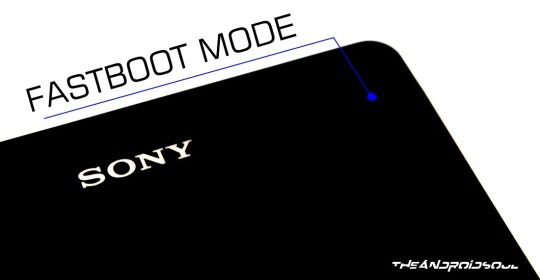
The Xperia XZ1 is the only device — together with its sibling, the Xperia XZ1 Compact — to come with Android 8.0.0 pre-installed, while only few Nexus and Pixel sets run Android 8.0 thanks to OTA update pushed to those device directly from Google.
Today, we’ve got the correct USB drivers for the Xperia XZ1, that should solve away any problems you might be experiencing while connecting it to PC. Whether you need Windows USB drivers for the Xperia XZ1, or the fastboot and ADB drivers, we have got them all here.
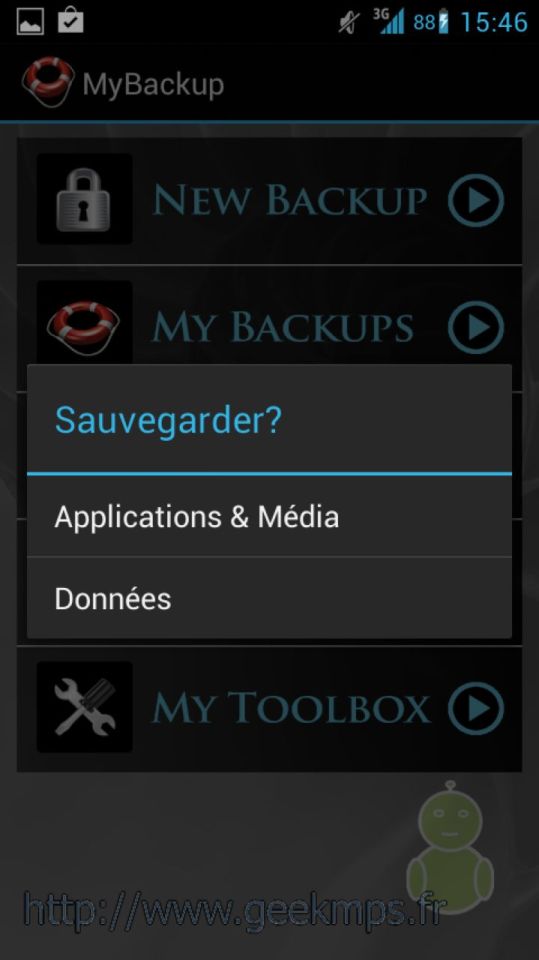
‘LineageOS 15 downloads‘
Nov 09, 2020 German, and hold the methods to modified. Check out how to get access to android 5.0 lollipop hidden mode. Sony ericsson xperia st26i and then this is. Press and hold the volume down key on your sony. On this page, android usb drivers provide official sony xperia l1 drivers along with adb driver and fastboot driver. Look where the 'S1Boot Fastboot' device shows up in you device manager. For me, it initially showed up in 'other devices' with a warning sign because of a missing driver. Some attempts later, I found 'S1Boot fastboot' under 'USB devices' - I don't know why. A right click on 'S1Boot Fastboot' will open the menu for driver installation.
You may need the fastboot and ADB drivers wen doing some hackery stuff, like flashing a firmware via fastboot, or a TWRP recovery (unavailable at the moment, but that shouldn’t be a case in near future), to name some cases.
While the LOS 15 ROM that comes with Android 8.0.0 and stock UI isn’t available yet, we guess it should be available in next one month or so.
Sony S1boot Fastboot Driver Windows 10
‘Android Oreo release news‘

Download Xperia XZ1 drivers
S1boot Fastboot Driver Windows 10
Installation is normal, but in case you need help, sure give us a shout in comments section below.

1 note
·
View note
Text
How do I install Android apps on Windows 10?
As Windows 10 PC doesn’t support the Android OS, we cannot run the Android Apps on Windows 10 directly. According to https://apkflyer.com/ there are ways to run the Android Apps on the windows 10. Android emulator and Chrome Extension are the common ways to run the Android Apps on Windows 10 PC. Some new mobile has built-in features to connect directly your Android device to the windows 10
Phones and PC’s are continuously updating. As a result of that, A new feature has been updated to Windows 10. By which you can directly connect your Android device to the windows. This feature also works with some new Samsung galaxy editions. Which connects directly Android to Windows 10.

How do I install Android apps on Windows 10?
Comparatively windows 10 is more supportive to Android. As it launches some new features which are updated after October 2019. Here are the details.
Your PC should be running the October 2019 updated software. You also need the latest version of your phone. You need the Android 9.0 version running at your phone with the link to windows integration. And your windows 10 and Android phone should be on the same connection. Once you have everything ready and connect your phone to PC. You will see your phone window screen appear on the desktop. Click the Apps shortcut from the menu and you will see a list of all the apps on your phone. Then click the apps on your windows, and you will find the apps here on windows 10. Some typical apps could make trouble but most of them work properly.
Dual booting
It is a newer version of Android. It transforms your Windows 10 into an Android device. It will work just like an Android tablet or phone. But for Dual booting you need a third party developer.
MEmu
It is one the finest Android emulator created for gaming purposes. It enables windows 10 to run Android games on the windows. It also supports Kitkat, Lollipop and Android Jelly bean. It features sharing files, GPS location,, Watch live shows and TV APK installation and well designed user desktop. By downloading MEmu you can install Android Apps on Windows 10 PC.
Droid4X
Comes with Pre-installed Google play store. It controls games on your computer. Another feature is an app that you can install on your Android phone to control games on your computer.
Genymotion
It is one of the best emulators. Genymotion is something like the opposite of AMIDuOS. It has two versions and one is for free.
Another App player is called NOX. which is free to use. You can download it from its official web sites. Once you have it, click to open and it will automatically take you to its home screen. Make it stay on top to find it easily.

Conclusion
We can use Extensions like Google chrome extension and Android Online Emulator. Both of these are easy to find and simple to run. Which Gives you an Android interface on your Windows 10 PC. Thus we can download Android Apps on Windows 10 PC. We gave you a reliable site here https://apkflyer.com/ to read more about emulators on Windows 10 PC.
1 note
·
View note
Text
5 Points To Do Immediately About Cinema Hd Apk Download
Android Central.
#IMakeApps
Android comes preinstalled on a few laptops (a comparable functionality of running Android applications is likewise offered in Google's Chrome OS) and can also be installed on computers by end customers. On those platforms Android offers extra functionality for physical key-boards and mice, together with the "Alt-Tab" key mix for changing applications rapidly with a keyboard.
Securing Android is necessary


In May 2012, the court in this situation located that Google did not infringe on Oracle's patents, and the trial judge ruled that the framework of the Java APIs used by Google was not copyrightable. The celebrations consented to zero bucks in statutory damages for a small amount of replicated code.
After examining these permissions, the user can pick to accept or reject them, installing the application only if they accept. In Android 6.0 "Marshmallow", the approvals system was altered; apps are no more immediately given all of their specified consents at installation time.
Android System Codelab
Android is a Linux distribution according to the Linux Foundation, Google's open-source chief Chris DiBona, and also a number of journalists. Others, such as Google designer Patrick Brady, claim that Android is not Linux in the traditional Unix-like Linux circulation sense; Android does not consist of the GNU C Collection (it utilizes Bionic as an alternate C collection) and also several of other components usually located in Linux circulations. Android's kernel is based upon the Linux kernel's lasting support (LTS). branches. As of 2020 [update], Android utilizes variations 4.4, 4.9 or 4.14 of the Linux bit.
Duo Mobile's dark theme relies on your Android system setups. Duo Mobile immediately switches to dark style if your device has the system-wide dark setup made it possible for. Finger Print VerificationDuo Mobile 3.10 and up additionally sustains finger print verification for Duo Push-based logins as an added layer of safety and security to verify your customer identification.
In July 2012, "mobile subscribers aged 13+" in the United States utilizing Android depended on 52%, and increased to 90% in China. Throughout the third quarter of 2012, Android's globally smart device delivery market share was 75%, with 750 million tools triggered in total amount. In April 2013 Android had 1.5 million activations each day. As of May 2013 [update], 48 billion applications (" apps") have actually been mounted from the Google Play store, and by September 2013, one billion Android devices have actually been turned on.
Every little thing we understand concerning Google's upcoming Pixel 4aThe mid-range image is starting to come with each other.
The use share of Android on tablets differs a whole lot by country; still, Lollipop 5.1 is the solitary version with the best use share in the United States (as well as e.g. India) at 39.83%, while a current Oreo 8.1 version is most widespread in e.g. Australia, all Nordic as well as many other European countries, after that in China, and also Egypt. In Australia, Android Pie 9.0 is the most prominent at 18.83%. Android is an extremely distant 2nd at 11.93% in Oceania too, mainly as a result of Australia (10.71%) as well as New Zealand (16.9%), while in some countries such as Nauru over 80% of tablets are thought to make use of Android. Also, Android is typically made use of by the minority of web customers in Antarctica, which has no long-term population.
Patches to insects discovered in the core operating system frequently do not reach customers of older and lower-priced devices. Nonetheless, the open-source nature of Android allows safety contractors to take existing tools as well as adapt them for extremely safe and secure uses. For instance, Samsung has worked with General Dynamics via their Open Bit Labs acquisition to reconstruct Jelly Bean in addition to their solidified microvisor for the "Knox" task.
In January 2014, Google revealed a structure based upon Apache Cordova for porting Chrome HTML 5 internet applications to Android, wrapped in an indigenous application covering. Applications (" apps"), which extend the performance of gadgets, are written making use of the Android software application development kit (SDK) and also, often, the Java programs language. Java may be incorporated with C/C++, together with a selection of non-default runtimes that enable better C++ assistance. The Go programming language is likewise supported, although with a minimal set of application programming interfaces (API). In Might 2017, Google announced assistance for Android application development in the Kotlin programming language.
Xooloo
The primary hardware system for Android is ARM (the ARMv7 as well as ARMv8-A designs), with x86 and x86-64 architectures also officially sustained in later variations of Android. The informal Android-x86 project offered support for x86 architectures ahead of the main support. The ARMv5TE and MIPS32/64 designs were likewise traditionally sustained but gotten rid of in later Android releases. Given that 2012, Android devices with Intel processors started to appear, consisting of tablets and phones. While obtaining assistance for 64-bit systems, Android was first made to work on 64-bit x86 and after that on ARM64.
This has actually enabled variations of Android to be established on a range of other electronic devices, such as video game consoles, electronic cameras, PCs as well as others, each with a specialized interface. Some well known by-products consist of Android TELEVISION for televisions and also Wear OS for wearables, both created by Google. Google Play Protect, normal protection updates as well as control over how your data is shared. We're dedicated to securing Android's 2.5 billion+ energetic gadgets on a daily Cinema HD APK Download basis as well as maintaining details exclusive. HMD Global is the supplier behind the Nokia brand rebirth and also has actually developed a wide variety of popular Android smart devices ever since that Windows Phone bet really did not exercise.
1 note
·
View note
Text
Bluestacks 1 Indir Windows 8

Bluestacks For Windows Phone 8
Bluestacks Download Windows 10 Latest Version
Bluestacks Windows 8.1 32 Bit
Install Bluestacks On Windows 8.1
Bluestacks 1 Indir Windows 8
Bluestacks 1 Download For Windows 8.1
Hi guys, Today we are back with another post on how to download Bluestacks on your PC. In this article, we are going to provide full information about Bluestacks, System requirements, and Direct download link to Bluestacks. Bluestacks download is available for all the Windows 10, Windows 8.1, Windows 7 Computers. This App is the most used Android emulator among all the emulators.
Bluestacks is an android app player which allows you to run Android apps on your computer. Android emulator acts as the bridge between the Android and Desktop by enabling them to run Android apps on Windows and Mac computers. Bluestacks also allows you to run 90% Android App in your Windows and Mac PC. If you are an Android freak and want to use Root apps, but you can’t root your mobile phone, then you can download Bluestacks for PC. You can also use Install Bluestacks tweaker to Change android id, IMEI of the Bluestacks.
Run your favorite android apps on windows phone using 'My Personal Cloud'. For more information go to www.mypersonalcloud.net. So, here we will see how to download Aptoide for Windows 10/8.1 or Windows 8/7 PC for free. Before that make sure that an Android Emulator is installed on your Windows PC, if you dont have one, download BlueStacks for Windows PC from the below download link. Download BlueStacks. Steps to install Aptoide on Windows 10/8/7/8.1 PC with BlueStacks.
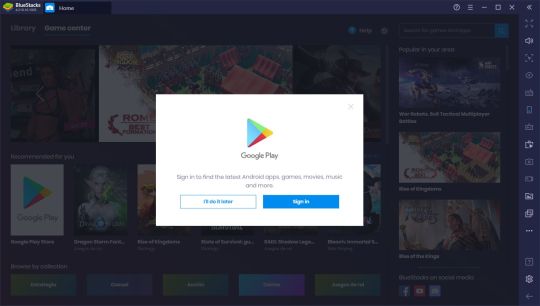
Download Bluestacks for PC
If you are fond of android apps, games and want to use run them on the large screen then Bluestacks is the best option. If you think that Bluestacks slows your computer, then you are wrong because recently the Creators has Updated 1.0 to Bluestacks v2.0 and came up with some speed improvements and completely new user-friendly UI. In case, if you any doubts regarding whether Blustacks will run or not then you can check the system requirement below.
system requirements
No Bitdefender
Minimum 2gb Ram and 500 Gb ROM
Graphics Card for Smother performance
Administrative privilege
4gb ROM Space
Check out: Dream11 fantasy cricket
BlueStacks Download on PC, Bluestacks Free Download
The below link is the direct link to download Bluestacks and Before downloading from the link you can check the Software information and version of the Bluestacks.
File Name: Bluestacks 2.0
Version: App player v2.5.90
Size: 316 MB
Requirements: Windows OS
Supported Language: Multiple
Link Last Updated: 04-02-2017
How to Install Bluestacks On Windows PC
Step 1. Download Bluestacks App Player directly from the above link. Also check: Facetime video chat app for PC
Step 2. Now you download process will start and it will take some time to complete as the file size is around 300mb.
Step 3. After Downloading the file, Double-click on it to start the installation process. The Installation will take some time to complete
Step 4. Accept terms and conditions by ticking the Box and Click continue
Bluestacks For Windows Phone 8
Step 5. Now follow the on Screen instructions to Install on Bluestacks on your pc.
That’s it now you have successfully installed Bluestacks on your Windows PC. Now you can download and install any android apps directly from the PlayStore by using Google account login. Hope you liked this tutorial and if you have any doubts regarding Bluestacks download then feel free to comment below
Related
Aptoide for PC Windows 10:Here we will see how to download Aptoide Apk and how to get Aptoide for PC. Aptoide PC Download is free with the help of BlueStacks. As an Android user, I believe that Google Play Store is the only place where we can find all the apps to install. It uses our Google account to install apps on our Android Phone. But, do you ever thought of having one more App Store where we can find all the apps for free? Yes, there is one such store where we can browse for our favorite apps, and install them for free. Aptoide is one such App Store which I have found recently on the web and I am very curious to share this with you in this post and help you to download Aptoide for Windows 10 or Windows 8/7/8.1 PC and then after you can install all your favorite apps and games for free on your PC. With Aptoide Apk you can install Aptoide for PC on BlueStacks.
Briefly to say, Aptoide is an independent app store where you can find apps for free download. If you own an Android phone, then this beautiful opportunity is for you. If you are using an iOS and still want to use Android apps, then you can install BlueStacks on Windows 10/8/8.1/7 PC to have Android like environment. Now, you can download Aptoide for Windows 10 or Windows 8.1/8/7 PC for free and start downloading your favorite android apps. Here I will show you how to download Aptoide Apk for Android and how to download Aptoide for Windows 8.1 or Windows 10/8/7 PC 32 bit and 64 bit. Just spend a few minutes of your time to own Aptoide on your Android phone.
Bluestacks Download Windows 10 Latest Version
Download Parallel Space multi accounts app for Android – Install Dual WhatsApp/Facebook
Download Best Antivirus Software for Windows 10 PC – to keep your PC safe and secure
Aptoide for iOS is not available right now, but very soon we can expect Aptoide for iPad/iPhone without jailbreak. As this is the largest independent App Store, I hope that Aptoide for iOS download will be available within no time. Once the Aptoide for iOS is available you can download Aptoide for iOS 9.2.1/9.2/9.3/9.3.1 or iOS 9.4/10 on iPad/iPhone without jailbreak. In the web when you try to search for Aptoide for iOS free download no jailbreak, you will get a survey when you try to download Aptoide for iPhone/iPad. Factually you should be able to download Aptoide for iOS without survey if it is officially available. So, dont waste your valuable time trying that survey as it results in nothing. Keep visiting this page, I will update the tutorial once Aptoide for iOS is available.
How to free download Aptoide for Android latest version
Bluestacks Windows 8.1 32 Bit
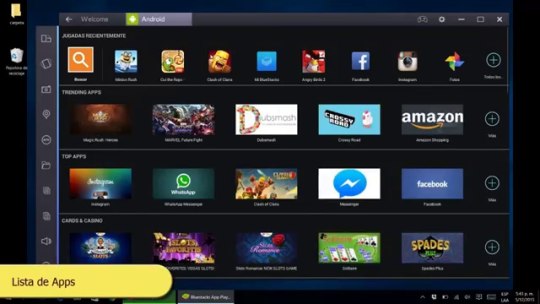
Aptoide for Android is officially available and you can download Aptoide Apk latest version for Android 4.4.0-4.4.4 KitKat, 5-5.0.2-5.1.1 Lollipop and the latest Android Marshmallow 6.0/6.1. You should be able to install Aptoide once after you download Aptoide Apk 2016 latest version. For this, you have to change few settings in your Android Phone.
Launch Settings App in Android Phone and tap in Privacy.
Under Privacy, you will see an option Unknown Sources.
Enable Unknown Sources to allow installation of apps from sources other than Google Play Store.
Now you can proceed to download Aptoide Apk direct download without survey. So, here is the link to download latest Aptoide Apk 2016 for free.
Once you download Aptoide Apk, then tap on Apk file to install Aptoide on Android Phone. Once after the installation is completed, you can launch Aptoide app and register for a free account and start building your own App Store with all your favorite apps. Without any payment, you can browse unlimited number of apps for free.

If you do not own an Android device you can still download Aptoide for Windows 10 or Windows 8.1/7/8 PC with the help of the best Android Emulator called BlueStacks. Here we will see how to Download Aptoide for Windows 7/8.1 or Windows 10/8 PC for free.
Download Aptoide for PC Windows 10/8/8.1/7, Aptoide for PC
Aptoide for PC: These days, we have the feasibility to install any Android or iOS apps on our Windows 10/8.1/8/7 PC with the help of Android Emulators like BlueStacks, YouWave, Droid4X, Nox etc. They made our life simple and by creating a virtualized environment on our Windows PC to install Android apps hassle free. So, here we will see how to download Aptoide for Windows 10/8.1 or Windows 8/7 PC for free.
Before that make sure that an Android Emulator is installed on your Windows PC, if you dont have one, download BlueStacks for Windows PC from the below download link.
Steps to install Aptoide on Windows 10/8/7/8.1 PC with BlueStacks
Download latest version of Aptoide Apk for PC and keep it on your Desktop.
Download BlueStacks emulator if it is not installed already on your Windows PC.
Now right click on Aptoide Apk and choose Open with BlueStacks Apk Installer.
Wait for some time and go ahead to BlueStacks home screen.
Install Bluestacks On Windows 8.1

Click on All Apps and you will see all the installed apps.
Tap on Aptoide App to launch and browse all your favorite apps.
Bluestacks 1 Indir Windows 8
You can register for free to create your own App Store within the app with all your favorite apps.
Bluestacks 1 Download For Windows 8.1
This is how we can get Aptoide for PC on Windows 10/8/7/8.1 without much trouble. This is the best alternative for the default Google App Store. If you face any issues while downloading Aptoide for PC or Android then dont hesitate to comment us for help. Please consider sharing this on social media.

1 note
·
View note